Setup and Open a Shared Mailbox in Outlook on a MAC
You can add the shared mailbox with your own credentials.
To open the shared mailbox:
On the Tools menu, click Accounts.
Click the Plus Sign to add an additional Exchange account.
In the E-mail address field, enter the email address of the shared mailbox.
Under Authentication, enter your own credentials.
Checking the setting Sync shared mailbox will allow Outlook to synchronize the shared mailbox without requiring the user to click Send/Receive. This setting was added in version 16.13.411. Enabling this setting is highly recommended for users who use their own credentials to access a shared mailbox.
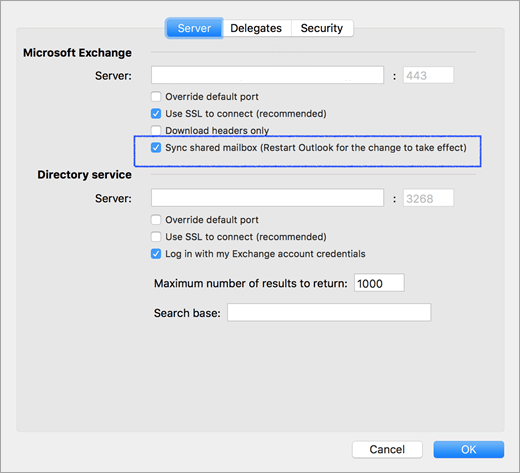
Related Articles
Using your Microsoft 365 Email
Welcome to your Microsoft 365 email account. This article will link you to various other articles to help you configure your email service. If you have any issues in following these instructions, please feel free to contact the PowerBiz Helpdesk - ...Set up an Out-Of-Office reply for Shared Mailboxes
This article explains how you can easily set up an out off office reply on a shared mailbox. 1. Log in to Outlook Web - https://outlook.office.com - using your email credentials. 2. Click on your profile image and Open another mailbox. 3. Type in and ...Open and Use a Shared Mailbox in Outlook on the web
A shared mailbox makes it easy for a group of people to monitor and send email from a public email address. When a person in the group replies to a message sent to the shared mailbox, the reply appears to come from the shared address, not from the ...Add a shared mailbox to Outlook mobile
Add a shared mailbox to Outlook mobile Outlook for iOS and Android If you use Outlook for iOS or Outlook for Android, you can add a shared mailbox you have permissions to access on Outlook Mobile. Use a shared mailbox on a mobile device (phone or ...Add a IMAP or POP email account to Outlook
Reference: https://support.microsoft.com/en-us/office/add-an-email-account-to-outlook-6e27792a-9267-4aa4-8bb6-c84ef146101b If the default add account does not work or properly detect your IMAP or POP account, use the following steps. Use advanced ...