Add a shared mailbox to Outlook mobile
Add a shared mailbox to Outlook mobile
Outlook for iOS and Android
If you use Outlook for iOS or Outlook for Android, you can add a shared mailbox you have permissions to access on Outlook Mobile.
Use a shared mailbox on a mobile device (phone or tablet)
To access a shared mailbox on a mobile device, use the following steps.
Tap the Home icon
Tap Add Email Account
Tap Add Shared Mailbox
If you have multiple accounts in Outlook Mobile, select the account that has permissions to access the shared mailbox.
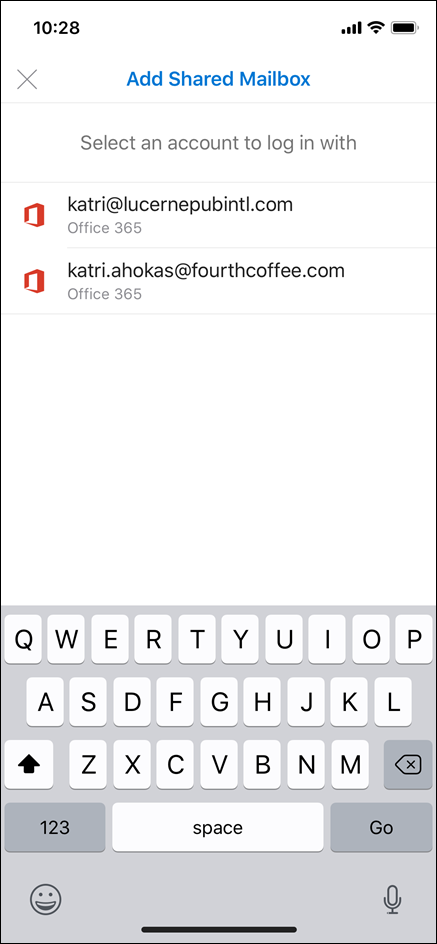
After the account setup process completes, the shared mailbox will display in your account list in Outlook for iOS or Outlook for Android.
To remove a shared mailbox, go to Settings > Accounts. Then tap on the shared mailbox and select Delete Account.
Related Articles
Using your Microsoft 365 Email
Welcome to your Microsoft 365 email account. This article will link you to various other articles to help you configure your email service. If you have any issues in following these instructions, please feel free to contact the PowerBiz Helpdesk - ...Cheat Sheets for Outlook on IOS and Android
Please download the following Quick reference guides to using Outlook Mobile on the Apple iPhone and Samsung Android.Setup and Open a Shared Mailbox in Outlook on a MAC
You can add the shared mailbox with your own credentials. To open the shared mailbox: On the Tools menu, click Accounts. Click the Plus Sign to add an additional Exchange account. In the E-mail address field, enter the email address of the shared ...How to remove an Office365 email account from Outlook on your mobile
Open the Outlook application on your Mobile Navigate to "Settings". Open menu and tap Settings Select the account you want to remove and select Delete Account Click Delete to confirm Fully quit the applicationSet up an Out-Of-Office reply for Shared Mailboxes
This article explains how you can easily set up an out off office reply on a shared mailbox. 1. Log in to Outlook Web - https://outlook.office.com - using your email credentials. 2. Click on your profile image and Open another mailbox. 3. Type in and ...