Fix WiFi Privacy Warning on iPhone
Fix WiFi Privacy Warning on iPhone
You can fix this notification by taking the following steps.
1. Go into the Settings on your Apple device and select “WiFi.”
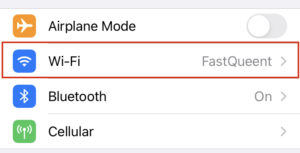
2. Locate your active network in the list and touch the “i” icon.
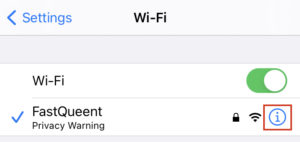
3. Then touch the toggle to enable “Private Address.”
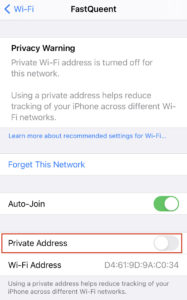
4. Rejoin the network. The “privacy warning” message should be gone.
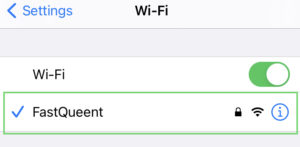
Related Articles
Cheat Sheets for Outlook on IOS and Android
Please download the following Quick reference guides to using Outlook Mobile on the Apple iPhone and Samsung Android.Set up an Office 365, Exchange, or Outlook.com email in the iOS Mail app
Set up an Office 365, Exchange, or Outlook.com email in the iOS Mail app Go to your iPhone or iPad's Settings > scroll down and tap Accounts & Passwords > Add Account. Note: If you're on iOS 10, go to Mail > Accounts >Add Account. Select Exchange. ...Set up email in Outlook for iOS mobile app
Set up email in Outlook for iOS mobile app This article is for setting up your email account only! Go to your iPhone or iPad's Settings > scroll down and tap Accounts & Passwords > Add Account. Note: If you're on iOS 10, go to Mail > Accounts >Add ...Set up email using the iOS Mail app
Set up email using the iOS Mail app Outlook for Office 365 Office 2019 Outlook for Office 365 for Mac Office 2019 for Mac More... If you're trying to sign in to Office with your Microsoft account, you may get a message asking you for parental ...How to fix "This app has been blocked for your protection" prompt on Windows 10
How to open a file blocked by Windows Defender SmartScreen If a file you know is safe is going to give you trouble when you attempt to launch it, you can quickly give it permission to open. Best VPN providers 2020: Learn about ExpressVPN, NordVPN & ...